Effortless Management Of Photos And Videos With Modern Tools
Organizing your smartphone’s media files might occasionally feel overwhelming, particularly if your gallery is overflowing with images, videos, and films. It can really make all the difference to have an app that rapidly plays, organizes, and safeguards your media. A few features can improve your experience, regardless of whether you’re searching for a gallery vault to safeguard your confidential files or you just want quick accessibility to your cloud storage. Here are a few cool tools or organizing, securing, and enjoying your content.
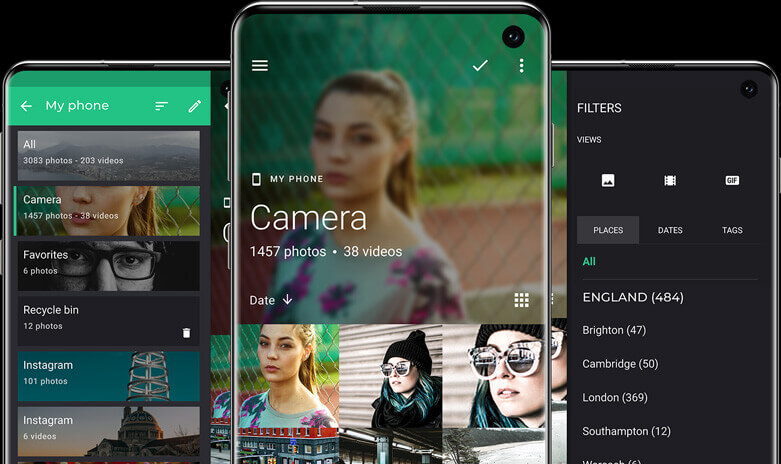
1) Maintain connection with cloud integration
Integrating a photo managing app with cloud services such as Google Photos is one of its biggest benefits. These platforms allow you to easily back up your material and clear up memory on your smartphone by syncing your images and movies. Whether you’re a hobbyist or a person who needs continuous accessibility to your media, organizing your photo collection using storage in the cloud makes sure that your information is secure and available at all times. It also makes it easy for you to arrange and organize your information on different devices.
2) Gallery vault to safeguard your media
A gallery vault function might offer comfort to individuals who wish to protect private media files. With the help of this function, users can keep the images and videos hidden and protected by a PIN or password. This arranges the material so that it doesn’t overtake your main gallery and guarantees that your confidential files are kept hidden from inquisitive eyes. Vault features improve privacy and give an additional degree of protection to your information management routine, whether you require them to safeguard private papers, family photos, or private movies.
3) Movie Player
An application that supports a HD video player is something you should use if you enjoy taking high quality photos. For optimal media viewing, you need a bundled video player that provides seamless playback without requiring you to navigate between several apps.
An integrated movie player guarantees that the documents are shown in the finest resolution possible, providing an enhanced viewing experience whether you’re streaming private recordings or movies.
4) Effortless Photo Management
The simplicity of file organization and sorting is an extra advantage of handling media with a dedicated software. Most apps offer intuitive features to manage photos, allowing you to create albums, add tags, and even edit images. This is especially useful for people who have a lot of media assets and need a quick and easy way to locate certain images or recordings. You may spend more time savoring the experiences and less time looking for material when you can mark up and classify your media with ease.
5) All in one google drive
Your everyday routine can be made much simpler with a flexible media organizer that can handle both photographs and videos with ease. You have all you need in one location, saving you the trouble of juggling different apps for chores like playing movies or uploading vacation images to Google Drive Photos. Organizing your whole gallery is made easy with apps that integrate seamlessly with the cloud and have robust capabilities that let you upload, organize, and enjoy all of your pictures without the usual trouble.
Conclusion:
To sum up, a good media management app ought to offer all the necessary features, such as a movie player for smooth playing, an easy photo management interface, connectivity with Google Drive and Google Photos for smooth cloud synchronization, and a gallery vault for increased privacy. With these resources, managing your media may become a simple and joyful process.